Hailer Bird's Eye gives you a full overview of your Workspace structure.
Hailer Bird's Eye View is a full overview of your Workspace's workflows, datasets, dependencies, and function fields. Use it to get full documentation with one click.
Use it for example:
- Document Workspace structure before and after changes
- Document workflow structure and dependencies for example audit purposes
- Generate a full description of fields in different worklows and datasets.
To open the Bird's Eye go to Activities view and click on the bird icon on the top right corner.
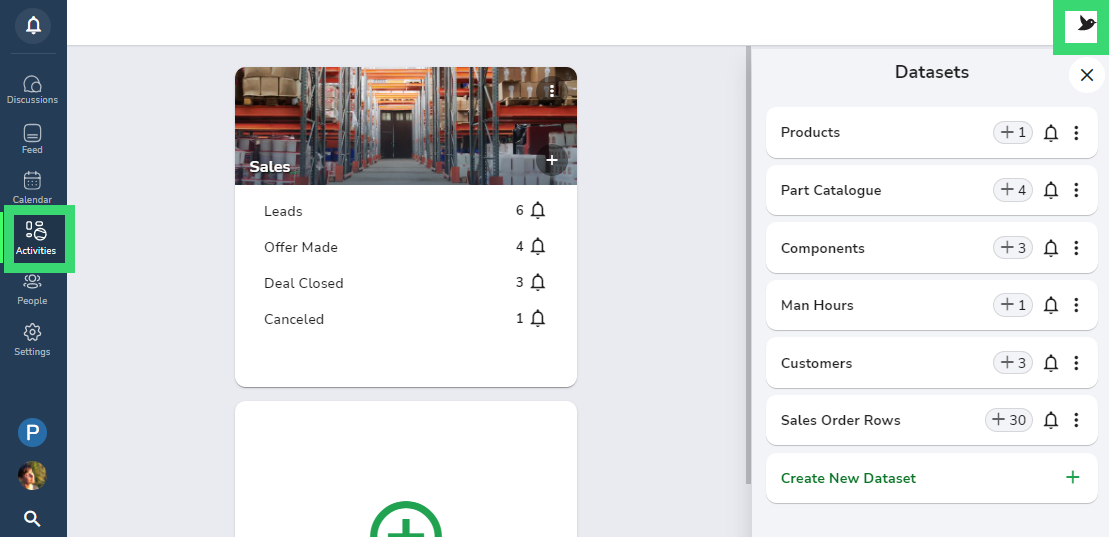
The Bird's Eye has three tabs for viewing the workflows and datasets and how they are linked, a list of all functions that are used in the workspace, and a documentation sheet of all data fields used in the modules.
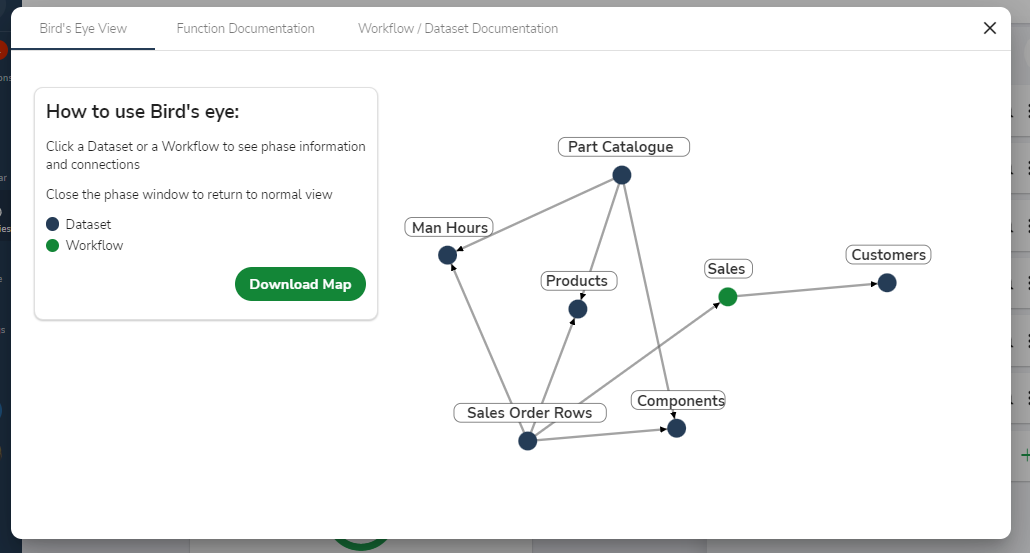
You can rearrange the workflows or datasets and click them to see phase information and activity link connections.
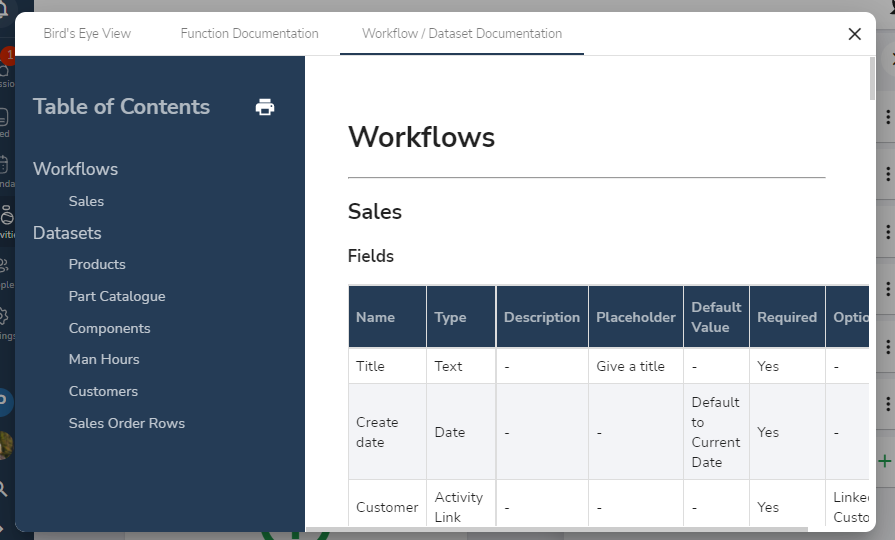
Workflow / Dataset documentation gives you a detailed description of the information fields in each workflow or dataset.
