Function Fields are a great way to customize and automate your workflows and datasets further.
Function Field is an option that you can enable for most field types (e.g. text, date, and numeric). The value of the field is computed by Hailer automatically, rather than edited by you manually. The value is computed based on values in other fields or independently of other fields.
A Function Field can reference any field of a linked activity (read more about linked activities).
Function Fields save time, reduce human error, and allow you to reduce the number of tools in your toolbox. For example, you can use them to calculate invoice amounts automatically or to build a full-blown time-tracker, right in Hailer.
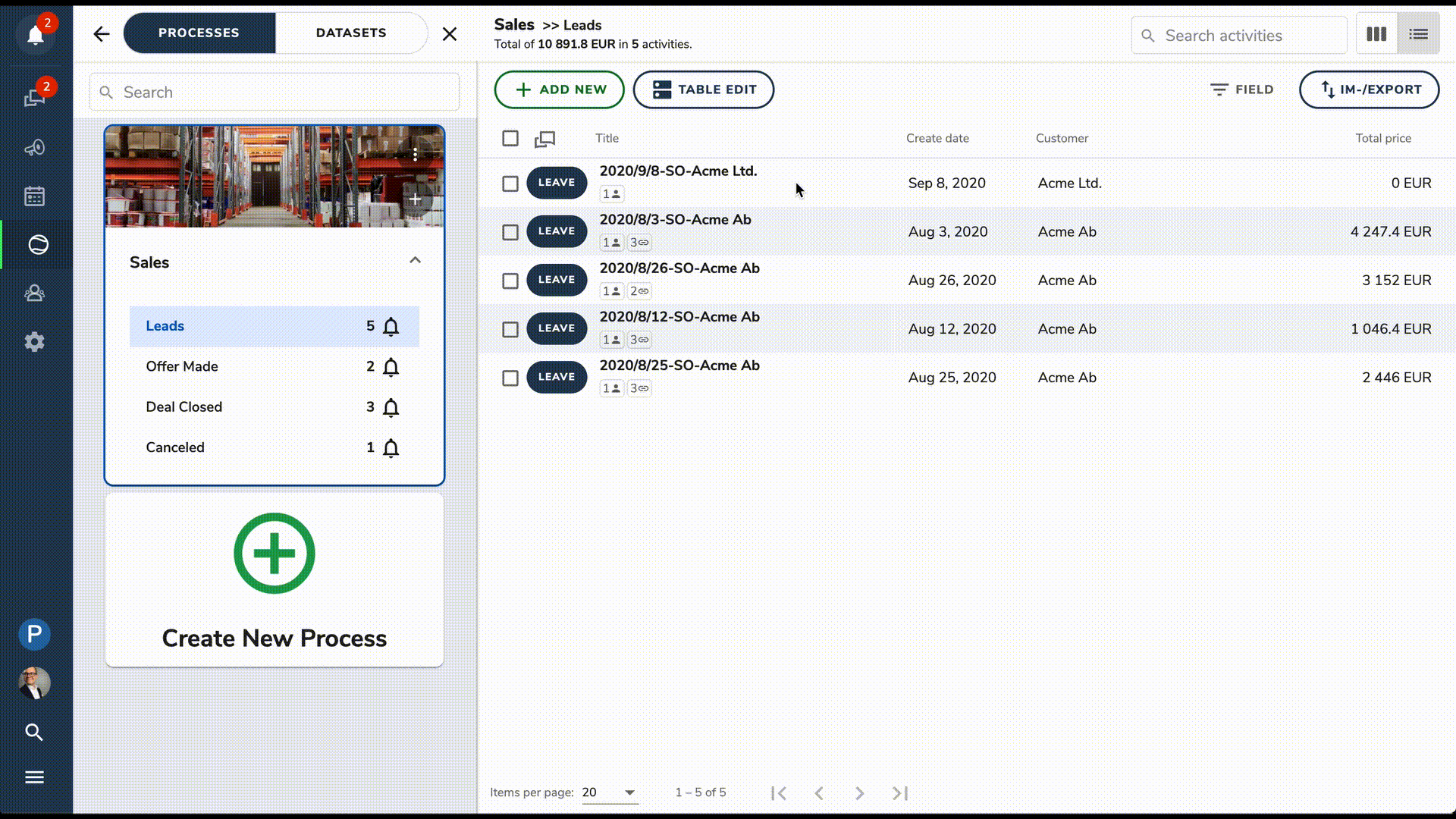
Other use cases for Functions Fields include:
- Generating custom titles for activities
- Calculating taxes for prices
- Updating quantities in inventory
- Setting a default deadline for tasks
Enabling Function Fields
Go to workflow settings and the "Fields" tab. Check the "Function Field" box for the desired field. You'll notice that an "Edit Function" button appears below it.
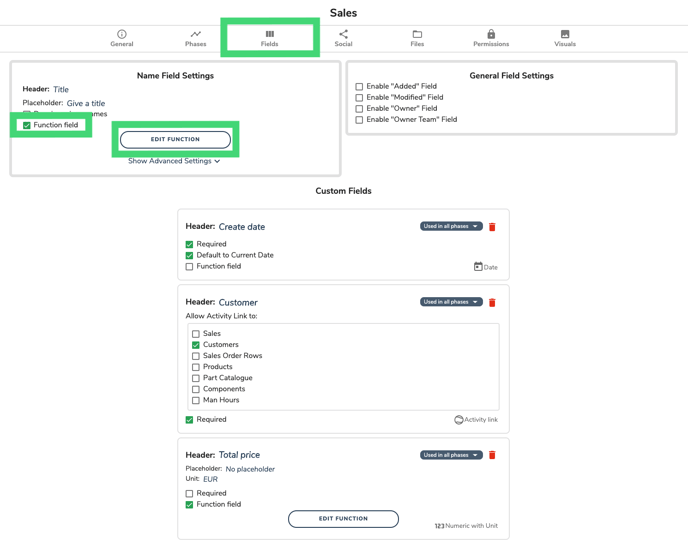
Configuring Function Fields
Click the "Edit Function" button. You can type with JavaScript a set of rules for returning a certain value. Click "Save Changes" when you are done.
The values of your Function Fields will now be computed automatically.
