Avoid typical pitfalls by following a few easy best practices.
Boost your collaboration to a new level by getting the best out of Hailer discussions. If you are new to Hailer take a look at Introduction to Hailer discussions.
Avoid: Discussion is happening in multiple channels.
- Enable discussions only where it is needed to accomplish the work. Typical cases where you usually do not need in-activity discussions are: resources, venue bookings, and working hour records .
- Admins can disable the in-activity discussions in workflow/dataset settings > Social tab.
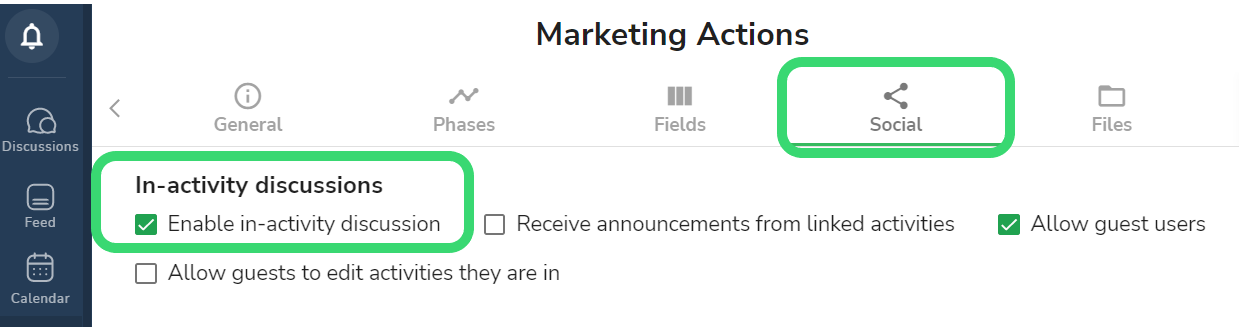
Too much going on?
- Leave the activity discussions that are not relevant to you. Your colleagues can always invite you back if your input is needed later.
- If, for some reason, you want to hang around, you can mute the notifications
Everyone might get a bit lost at times.
- Use the search! Global search, Discussion search or messages. Read more search tips here >
Do you need to connect people from different Workspaces?
- Use group discussions. Group discussions are not workspace specific.
Do you need input from an external stakeholder, and do you want to avoid e-mail?
- Invite them as guest users to your activity. Read more details about guest users >
If you are a workspace admin or an owner, communicate these best practices to your workspace users.
