Think before doing is probably the best tip we can give to you. I will show in the next example why it's a good thing ;)
Tip #1 Field types, one to one, one to many, or many to one?
Let's take an example from the B2B world. It's quite likely that your company has customer information.
Customer information probably includes company name, location, invoicing details, contact persons, and so on.
So you might think that OK, let's create a customer dataset with all those fields. But what happens if your customer has multiple contact persons or invoicing details? Do I need to add fields like contact 2, contact 3, etc? Nope. That's when the linked activities come to help you out.
When you hit the "+ Link Activity" it will open a selection of possible linkable activities.
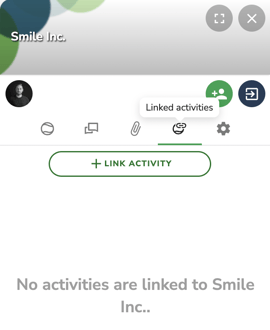
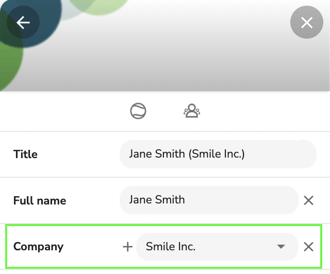
After we have created the linked activity to company persons the Jane Smith contact would appear in the linked activities tab. And the company would appear as a link in the contact person dataset.
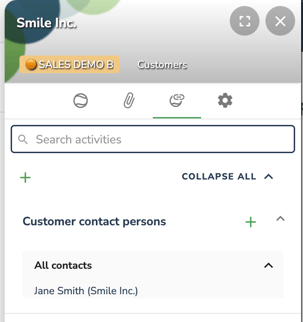
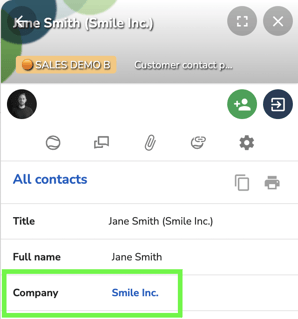
So in a nutshell, in this example Company has many contact persons, but the contact person only has one company! Use this ideology when thinking about what kind of fields you should be using.
Tip #2 Using forms to gather details from customers
After closing a deal with your customer it might be time to gather up all the boring information so you can carry on with your business and focus on the interesting stuff!
If you are not sure how to create a Hailer web form, look here
Using Hailer forms is a practical way of gathering invoicing details for example. You can setup there all the information you would need from your client, so they won't have to send you email back and forth asking if you need this and that. On the left, you would see what the field configuration could look like in Hailer for your clients invoicing details. And on the right how it looks in Hailer forms.
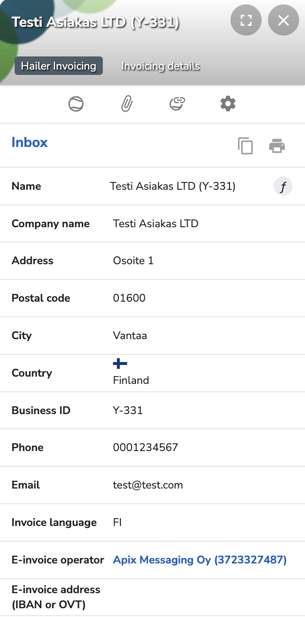
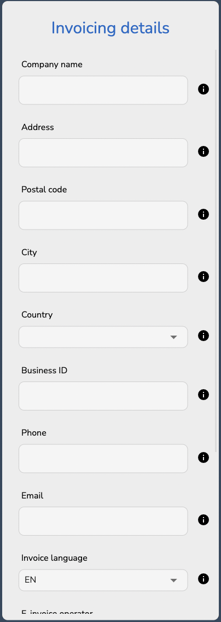
Instead of having "invoicing details" as a dataset, you could change it to workflow so you can have an "Inbox" phase there. Why so? It is always a good idea to have a human operator check the details before actually making a connection to your client data. Now you can simply move the activity from the inbox to the "Approved" phase for example. You should have an activity link pointing to our client company in the Approved phase.
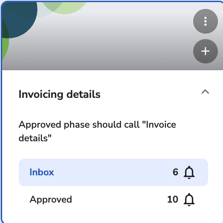
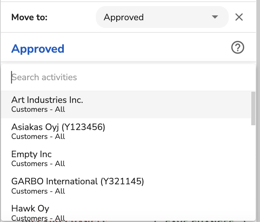
Think of all the other information you usually ask for by email, could you use Hailer Forms instead?
More tips coming!
