All the need-to-know terms to start using Hailer in the most efficient way
Hailer is a no-code/low-code work management platform with inbuilt communication. Typical use cases are project, task, event, and resource management. The modular system allows users to build custom workflows and datasets, create dependencies, and link data where needed.
Platform basics
Workspace
A workspace is usually an organizational space where all your workflows, datasets, and users are managed. There can be different teams and user roles. Users can be members of multiple workspaces but cannot share data between workspaces.
Workflows
Everything starts here. Workflows are predefined processes configured in the workflow settings. This allows the process owner to define which steps the workflow consists of and what data is collected within the workflow. The phases of the workflow can be linked to each other in any order specified by the process owner. You can work with the activities in a workflow in list, kanban or calendar views.
Read more about workflow settings >
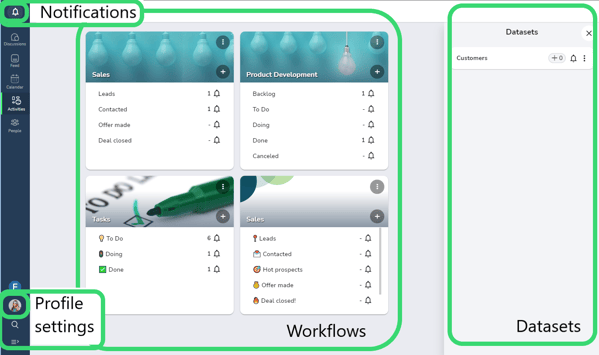
Datasets
Datasets are also configured in the workflow editor and have the same properties as workflows. The main difference is that in Datasets you have Categories instead of Phases and you cannot move activities between them.
Only Workspace Admins & Owners and Workflow Admins can access workflow and/or dataset settings. Read more about user permissions >
Activities
Activities form the most central part of Hailer. Depending on your work and your workspace setup, activities can be for example sales cases, projects, tasks, events, or bookings that move from phase to phase in workflows or more static information such as contacts, resources, products, or components in Datasets. Activities contain different types of data fields, and they can be linked to other activities. Data fields and links are defined in the workflow settings.
Activity card - shows all the activity details, links, files, and linked activities.
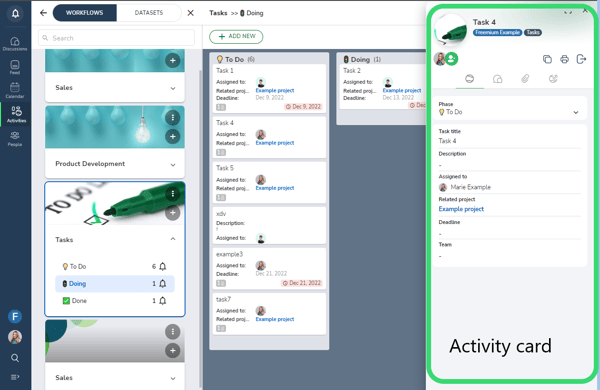
Activity discussion enables effective collaboration between participants. You can share files and links, which are stored in the activity.
Bird’s eye
Bird’s eye contains documentation of your Hailer Workspace. It shows how the workflows and datasets are linked, and you can also find documentation on function fields and workflows/datasets. Bird’s eye is only accessible to owners and administrators.
